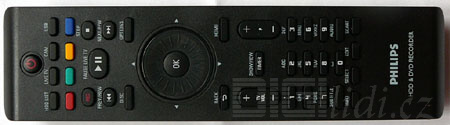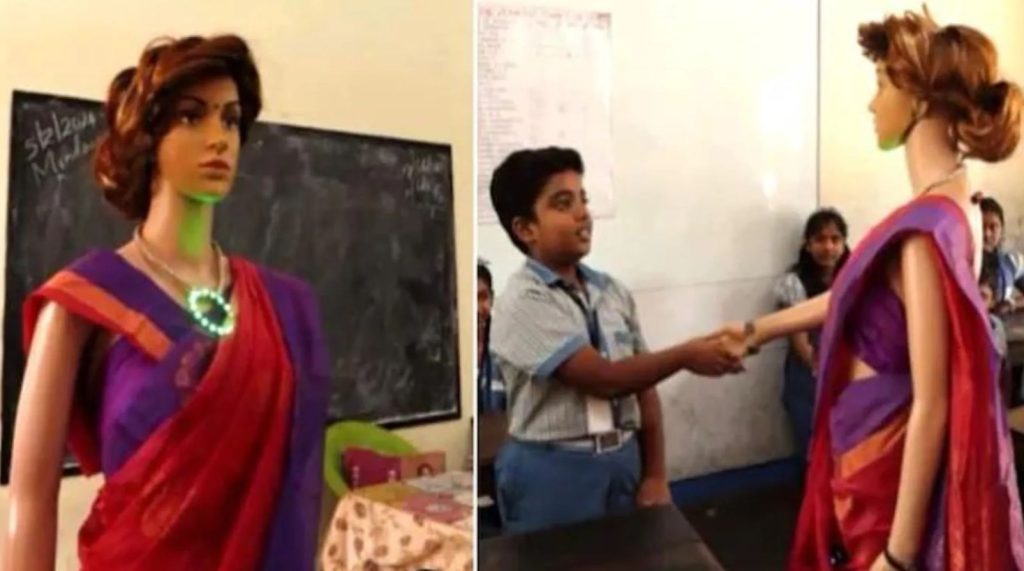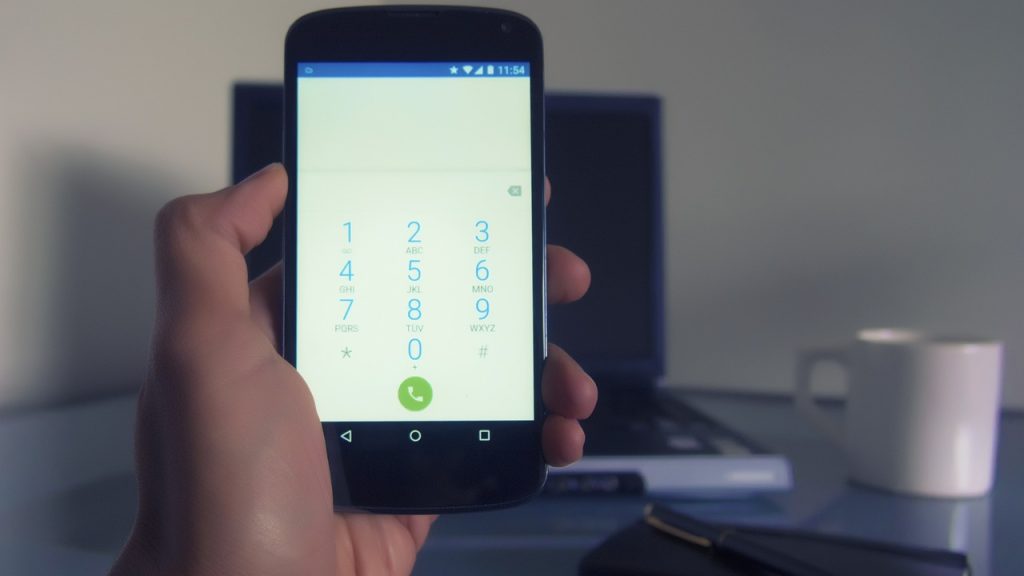The new DVDR5570H HDD recorder by Philips is very well equipped – a 250GB hard disc (the manufacturer also sells a cheaper model DVDR5520H with 160GB HDD), a DVB-T tuner, a USB interface with the possibility of creating one’s own records on the hard disc, a good support of DivX and an HDMI output. All this provided in the form of a neat design. The 5570H can be seen as the manufacturer’s response to the similar models by Panasonic and Sony. The complete test can be read below…
The new DVDR5570H HDD recorder by Philips is very well equipped – a 250GB hard disc (the manufacturer also sells a cheaper model DVDR5520H with 160GB HDD), a DVB-T tuner, a USB interface with the possibility of creating one’s own records on the hard disc, a good support of DivX and an HDMI output. All this provided in the form of a neat design. The 5570H can be seen as the manufacturer’s response to the similar models by Panasonic and Sony. The complete test can be read below…
The design specialist
From the point of view of appearance, the DVDR5570H by Philips is an undisputed success. The graphic VFD display provides the user with all the necessary information; its brightness is adjustable. Under the two hard-to-overlook “eyes” of the controls there is a little bar hiding the set of front A/V inputs, the FireWire interface, and the USB port.
The back side caught us with the coaxial digital input which enables the user to record the programmes from the satellite or set top box together with the 5.1 digital sound. The design of the all-necessary cooling ventilator is a little unusual as well. It is built deep in the insides of the recorder – this design solution has shown itself as pleasantly silent. Neither does the hard disc make any significant noise or vibrations. As to the DVD drive, it is also almost inaudible when playing. Thus, the overall noise emission is on a very acceptable level, comparable with a switched-on laptop. This recorder’s consumption is 31W, i.e. slightly above the average. When on stand-by, it takes some 5-6W on average.
In case of the remote, it is quite hard to overlook the revolving ring of the jog control. One gets quickly used to its features and, on the whole, it proves itself to be quite comfortable. The ring can also be used in a more classic way, i.e. by pressing its edges. It needs to be said that most of the other buttons are better suited for smaller fingers. This starts to matter especially in case of some of the functions which require the buttons to be pressed for a longer time. The often used colour buttons would also deserve to be less sunk than they actually are. Generally speaking, the ergonomics of operation including the layout and the functions of the different keys did not leave us with a wholly positive impression.
A TV mainly for recording
The recorder starts in the time of a little over 10 seconds. The obligatory guide through the first turn-on will help you set all the basic parameters. The date and time are decided upon by the recorder itself. Already when browsing through the menu for the first time, it was not hard to notice that the Philips electronics is not of the quickest. Thus, the DVDR5570H model responds with a slight and not particularly pleasant delay. Similarly, going up and down the menu can become a real bother.
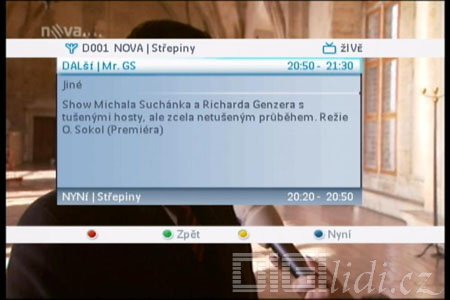
EPG is only for current and next TV show. It is not very good
The integrated tuner tuned quite well to all of the analogue and digital channels. This fact testifies to its good sensitivity. However, the analogue and digital channels cannot be mixed together and it is necessary to switch between the two modes. Neither does this Philips count with the teletext decoder, and which is worse, it does not integrate the displaying of EPG at a very satisfactory degree. In spite of everything being legible quite well, the displayed information concerns only the current and the following programme.
Philips’s version of the function of the shift of live TV broadcasting is also very interesting. This is continually recorded on the hard disc since the time of turning on. That is why the interruption of live broadcasting and its subsequent reproduction with the shift, or going back, say, an hour, do not present any problem. Your current position in the broadcasting space is clearly indicated on an easily comprehensible time line.
On the other hand, this very function can cause some trouble as well. It cannot be switched off. Thus, the hard disc permanently records and is never allowed to switch to the stand-by mode. As the live broadcasting is not displayed on the output directly from the tuner and seems to be read with a slight delay from the broadcasting recorded on the hard disc (otherwise, we cannot see how the following fact can be explained), regarding the quality of the (still live) broadcasted picture, there is a significant influence caused by the degree of video compression set for the recording! E.g. if the menu is set for the x-long play mode with a high degree of compression, the live picture will appear rather to lack sharpness in the same way like a usual record made in this mode.
USB there and back again
It needs to be said that in case of the integration of the USB interface Philips has done a very good job indeed. The media files (DivX video, MP3, WMA and JPEG) can be played and transferred in a number of ways: from the USB which can be recorded on from the HDD or directly from the optical disc, from the HDD on the optical disc, etc. Simply, at your own will among all of the three types of recording space. DivX is automatically copied together with the subtitles of the same name. By the by, these are legible quite well – they are placed on half see-through black stripe. The test DivX and Xvid videos were played by this Philips quite well, with only minor shortcomings. The same counts for the DivX Ultra ones. However, it was not capable of playing MPEG and Nero Digital. The video zoom operates in steps of 100/133/200 and 400 per cent, the rewind reaches the speed of only 8x max which is a poor performance indeed (although the DVD-Video can be rewound many times faster).
Neither does the setting of the MP3 files browser provide too much information concerning the playing file. In case of the otherwise nicely detailed JPEG thumbnails the zoom did not operate, in spite of it being available. More than that, some JPEG pictures did not get displayed at all. To end with, it is necessary to point out that this Philips cannot use the USB to export the recorded TV programmes either.
A simple recording – in both of the senses of the word
Sadly, this Philips cannot utilize the EPG for the setting of the recording. The recorder uses this feature only to display the name of the recorded programme. To time the recording you have to use either the manual setting or put in the ShowView code in case of the analogue broadcasting. When it is available, the analogue also supports VPS/PDC. In case of the DVB-T it is necessary to include some extra time in case of the programme delay. It is possible to set up to 40 recording tasks. However, the maximum length of a task must not exceed 6 hours. We particularly liked the possibility of synchronizing over the SCART with the satellite connected and the use of its timer for the commencement of the recording.
The recorder employs seven degrees of recording quality (some modes are identical when the picture is concerned and differ only in the inclusion of 5.1 or stereo sounds). The best HQ quality provides a top-of-the-chart picture and sound with the only limitation coming from the side of the quality of the signal. However, the 250GB disc can store “only” 40 hours. This fact naturally makes the not too inferior SPP mode of 96 hours of recording the more liable one to be used. The worst quality of the SEP mode presents a picture lacking in detail and sharpness, but still usable to some degree. Running in this mode, the disc can store up to 300 hours of recording.
The recording modes can be switched over only in the OSD menu, there is not an individual button providing a direct access. It might be seen as a bit of a drawback that you cannot actually choose different degrees of compression for different programmes in the timer. Unless you change the setting manually, all of them will be recorded in the preset quality. The recorder also lacks a function quite frequent in the current devices, i.e. the re-sampling of the stored videos into a different degree of quality during the copying to the optical disc.
This Philips accommodates an interesting function for the detection and marking of the advertisement blocks in the recording, the so called intelligent chapters. With regard to this, the recorder did quite well, though with a slight toleration of +/-20 seconds. It is quite convenient to jump to the next chapter as soon as the ad starts. The price, which is to be paid for the use of this function, is the analysis of the recording carried out by the recorder after the recording has finished and taking about a half of the time of the recorded title.
The recorder allows the recordings to be edited – including the division and hiding of the marked scenes, i.e. the basic cut. The hidden sequences are stored on the HDD all the time but, fortunately, they do not get copied when you burn them into the optical disc. The cut is applied in a very simple way, using a time line which, on the other hand and most unfortunately, quite restricts its accuracy. In case of longer recordings (several hours), the recorder also sometimes tends to generate some unpleasant time delays. Neither is the joining process of the cuts too fluent and its final appearance does not lack the little twitches marking the joints. Besides the usual DVDR/RW discs, into which it is capable of burning in the speed of up to 16x, it is also capable of recording on the double-layer DVD+R DL.
The over-mature Philips
Our test has shown that the Philips DVDR5570 recorder is yet again one of those not-yet-perfect recorders and, just like its contemporaries of the other makes, it has got a number of weak spots. These can be seen particularly in the slow electronics which can cause some unpleasant waiting, particularly in case of some of the operations. The options of setting and editing of the recordings are also a bit mediocre but the recording itself is of an exceptionally good quality. The ultimate drawback is its weak support of the EPG. To focus on the positive aspects, we could name its very cultivated and silent operation, its neat design and manufacturing, and above all, the availability of the USB interface. Neither will the recorder let you down from the point of view of the quality of displaying via the HDMI.
| Pros and cons | |
|---|---|
| + silent operation | – ergonomics of control |
| + availability of USB | – manual setting of the timer |
| + coaxial input | – slow electronics |
| + intelligent chapters | – setting of the recording modes |
| + solid support of MPEG4 | |
| MPEG 4 support overview | |
|---|---|
| divx3_fast_motion_mp3_cbr_29fps_640x432 | yes |
| divx3_low_motion_mp3_25fps_688x416 | yes |
| divx3_low_motion_mp3_VBR_25fps_640x336 | yes |
| divx651_gmc_bvop_nvop_ac3_23976fps_640x272 | yes |
| divx651_hometheatreprofile_bvop_nvop_ac3_23976fps_640x272 | yes |
| divx651_qpel_bvop_nvop_ac3_23976fps_640x272 | yes |
| divx651_qpel_gmc_bvop_nvop_ac3_23976fps_640x272 | yes |
| xvid_ac3_23976fps_640x272 | yes |
| xvid_ac3_bvop_23976fps_640x272 | yes |
| xvid_bvop_nvop_ac3_29fps_672x288 | yes |
| xvid_bvop_nvop_mp3_VBR_23976fps_576x304 | yes |
| xvid_bvop_nvop_mp3_VBR_23976fps_608x336 | yes |
| xvid_gmc_ac3_23976fps_640x272 | yes* |
| xvid_gmc_ac3_bvop_23976fps_640x272 | yes* |
| xvid_gmc_PB_ac3_bvop_23976fps_640x272 | yes* |
| xvid_gmc_qpel_ac3_23976fps_640x272 | yes |
| xvid_PB_ac3__bvop_23976fps_640x272 | yes |
| xvid_qpel_ac3_23976ps_640x272 | yes |
| xvid_qpel_ac3_bvop_23976fps_640x272 | yes |
| xvid_qpel_gmc_PB_ac3_bvop_23976fps_640x272 | yes |
| xvid_qpel_mp3_vbr_25fps_672x272 | yes |
| xvid_qpel_PB_ac3_bvop_23976fps_640x272 | yes |
| DivX Ultra | yes |
| Nero Digital | no |
| * picture corruption (blocking) | |